How to Take YouTube Videos With You Part I: PodTube (N)
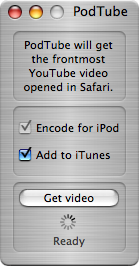
Found the best video you have ever seen on YouTube and you want to take it with you and show it to all your friends? There are so many different solutions out there right now which you can use that will allow you to take your favorite YouTube videos and place in a bunch of different places (iPods, PSPs, your computer, and more). This will be a new series on the VideoWrap called How to Take YouTube Videos With You. At the end of the series I will compare all the different solutions that are out there and help pick the best one for you. Stay tuned to the VideoWrap to learn how to get all those great videos. Here is part one in the series.
PodTube is a quick and easy solution that allows you to download and encode a YouTube video and place it on your iPod via iTunes. It is a low memory and cpu usage application that can take videos that you are viewing in Safari and download and encode them. This lightweight app is Mac OS X only so sorry all Windows users (a Windows app will be reviewed later). The app is great at doing what it does in an extremely compact package. You can encode for your iPod and add it to iTunes. However, when I was testing it there seems to be a bug because when I tell it to add to iTunes it moves the file to my trash and then adds it to iTunes. What good is a file in iTunes if when I empty my trash it is gone?
Another bad thing is that there is only support for Safari and not Firefox which is terrible for all diehard Firefoxers. Another thing that pains me is that there is no support for other devices. There are smartphones, PSPs, Palms, and so many other handheld devices that I would like to see YouTube videos on but PodTube doesn't support any of that.
However, if you are just looking for a way to put YouTube videos on your iPod in an easy and FREE solution that this is the one for you.
Stay tuned for the other segments of the series How to Take YouTube Videos With You.




![Validate my RSS feed [Valid RSS]](http://photos1.blogger.com/blogger/5750/611/1600/valid-rss.png)





2 comments:
A useful review that could be made better with:
1. A link to the developers website.
2. An indication of what version of the software you tested.
Thanks for the tips...Links are always are in the title although I be sure to put them in the actual post as well for people who don't know the standard VideoWrap procedure.
As for the version I'll be sure to keep that in mind. Thanks :D
Post a Comment